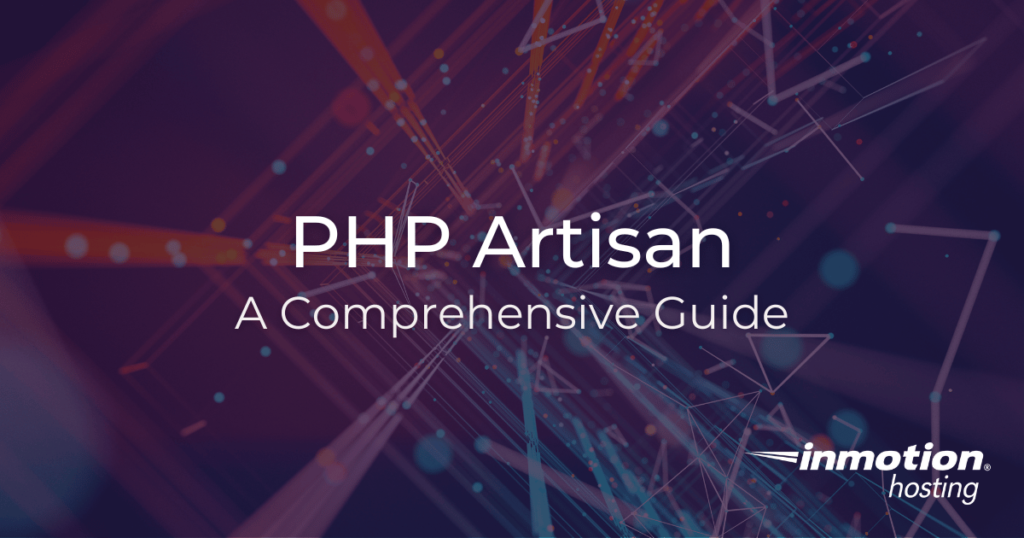
PHP Artisan is a robust command-line tool that is pivotal in Laravel web development. Whether you are a seasoned developer or a newcomer to Laravel, comprehending and harnessing the capabilities of PHP Artisan can significantly enhance your web development workflow. This comprehensive guide aims to educate Laravel users on effectively utilizing PHP Artisan in their development workflow.
Topics Include:
- What is PHP Artisan?
- Common PHP Artisan Commands
- Creating Controllers
- Generating Models
- Database Migrations
- Database Seeding
- Managing Cache
- Laravel Tinker
- Scheduling Artisan Commands
- Conclusion
What is PHP Artisan?
PHP Artisan is a command-line interface (CLI) tool that comes bundled with the Laravel PHP framework. It is based on the Symfony Console component, ensuring a robust and flexible command-line experience. With Artisan, you can automate common development tasks, generate boilerplate code, manage database migrations, and much more.
Taylor Otwell, the creator of Laravel, developed Artisan to simplify and streamline the process of Laravel project development, ensuring developers can focus more on building great applications and less on repetitive tasks.
Common PHP Artisan Commands
Artisan commands interact with various parts of the Laravel application. Understanding the structure of Laravel helps in comprehending how these commands function.
php artisan list: Lists all available Artisan commandsphp artisan help [command_name]: Displays help for a specific command.php artisan make:controller [ControllerName]: Creates a new controller.php artisan migrate: Runs database migrations.php artisan tinker: Allows you to interact with your entire Laravel application on the command line, including Eloquent ORM, jobs, events, and more.
Creating Controllers
Artisan simplifies the creation of MVC components. The make:controller command generates a new controller file in the app/Http/Controllers directory. For example:
php artisan make:controller UserControllerThis command creates a UserController.php file in the aforementioned directory.
Generating Models
Using make:model, you can create a new Eloquent model class in the app directory:
php artisan make:model UserModelThis creates a UserModel.php file in the app directory.
Database Migrations
The make:migration command is used for database schema version control. It creates a new migration file in the database/migrations directory:
php artisan make:migration create_users_tableAfter creating migrations, use php artisan migrate to apply them to your database.
Database Seeding
The db:seed command runs the database seeders located in database/seeds. It is useful for populating your database with test data.
Managing Cache
Various cache:clear commands affect different parts of the Laravel application:
cache:clearremoves all items from the cache.config:clearclears the configuration cache, which is often stored inbootstrap/cache/config.php.route:clearclears the route cache file typically located inbootstrap/cache/routes.php.view:cleardeletes compiled view files in thestorage/framework/viewsdirectory.
Laravel Tinker
php artisan tinker launches an interactive shell that allows you to interact with your Laravel application. It’s especially useful for testing Eloquent queries and relationships.
Scheduling Artisan Commands
Artisan commands can be scheduled in the app/Console/Kernel.php file. This feature is useful for automating tasks like database backups or email sending.
Conclusion
Mastering PHP Artisan commands is a cornerstone of effective Laravel development. This guide aimed to illuminate the specific functionalities and directory interactions of key Artisan commands, offering a detailed perspective that enhances both understanding and practical application. As you continue to explore and utilize these commands in your Laravel projects, remember that each command is designed to streamline and optimize your development process, allowing for more focused and efficient coding practices. Embracing these tools will not only elevate your skills as a Laravel developer but also enrich your overall experience with this robust PHP framework.
Choose from our Laravel Hosting, VPS Hosting, or Dedicated Servers to host your Laravel applications and websites today!
Further Resources
Laravel Education Channel
Artisan Console Documentation
Laravel Community Questions
Artisan.Page Laravel Artisan Commands Cheatsheet
